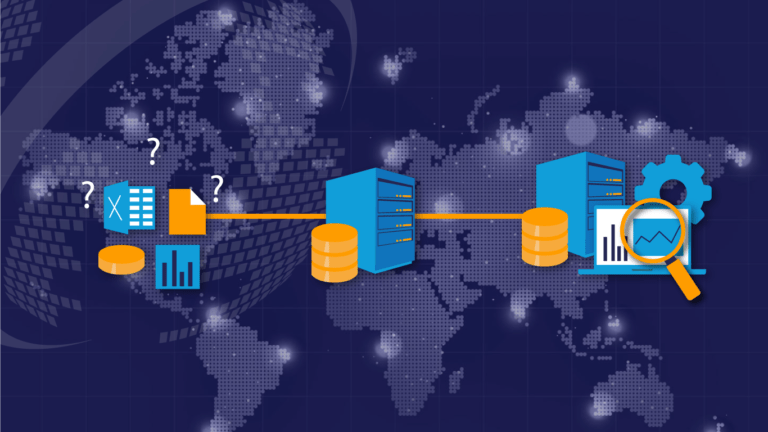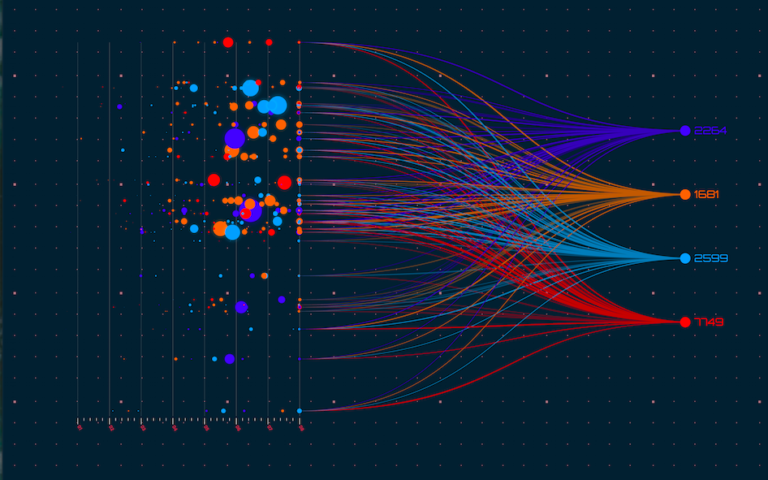Data is an integral part of modern businesses, and it plays a crucial role in the decision-making process. However, the sheer amount of data can be overwhelming, making it difficult to draw insights and actionable information from it. This is where Power BI comes in – a powerful data visualization tool that empowers businesses to make data-driven decisions. In this blog post, we will dive into the world of Power BI and explore its capabilities, benefits, and how it can be leveraged to transform your data insights.
What is Power BI?
Power BI is a business analytics service that provides interactive visualizations and business intelligence capabilities with an interface that is simple enough for end-users to create their own reports and dashboards. The tool allows you to connect to a wide range of data sources, including Excel spreadsheets, cloud-based and on-premises data sources, and web services. With Power BI, you can easily create reports and dashboards, analyze data, and share insights with stakeholders.
Benefits of Power BI
- Interactive Visualizations: Power BI provides interactive visualizations that enable you to gain insights into your data and make data-driven decisions. You can create interactive reports and dashboards, which can be customized to meet your specific needs.
- Connect to Multiple Data Sources: Power BI can connect to a wide range of data sources, including Excel spreadsheets, cloud-based and on-premises data sources, and web services. This allows you to bring all your data into one place for analysis and visualization.
- Real-Time Data: Power BI supports real-time data, which means that you can monitor and analyze data in real-time. This is particularly useful for businesses that require real-time monitoring, such as call centers or manufacturing plants.
- Mobile Access: Power BI is available on mobile devices, allowing you to access your reports and dashboards on the go. This is particularly useful for businesses with remote workers or those that require field data collection.
- Collaboration: Power BI provides collaboration features that allow multiple users to work on the same report or dashboard simultaneously. This makes it easy to share insights with stakeholders and collaborate on data-driven decisions.
How to use Power BI
Connect to Data Sources: The first step in using Power BI is to connect to your data sources. Power BI can connect to a wide range of data sources, including Excel spreadsheets, cloud-based and on-premises data sources, and web services.
- Create Reports: Once you have connected to your data sources, you can start creating reports. Power BI provides a wide range of visualization options, including tables, charts, and maps. You can customize your reports to meet your specific needs, and add filters and slicers to enable interactivity.
- Create Dashboards: Dashboards are a collection of visualizations that provide a high-level overview of your data. You can create dashboards in Power BI by pinning visualizations from your reports. This allows you to create a single view of your data and monitor key performance indicators.
- Share Insights: Once you have created your reports and dashboards, you can share them with stakeholders. Power BI provides a wide range of sharing options, including sharing via email, embedding reports in websites or SharePoint, and publishing reports to the web.
Conclusion
Power BI is a powerful tool that empowers businesses to gain insights into their data and make data-driven decisions. It provides interactive visualizations, real-time data, mobile access, and collaboration features that make it easy to share insights with stakeholders. By using Power BI, businesses can transform their data insights and gain a competitive advantage in today’s data-driven world.